|
 |
 |
 |
Prepress • Estimate Guide • Printing/Copying • Bindery • Quote • Font Submission • Printing Tools |
You can do it ... and we can help!
Please contact us before submitting your files to the FTP server to provide us with your contact information and all the relevant information to complete your job. You may also submit a quote request if you need a job quoted.
1716 N. Wheeling Ave.
Muncie, IN 47303
(765) 289-7756
(800) 515-GOHP (4647)
(765) 282-3718 FAX
graphics@hiattprinting.com - Get graphics and pre-press feedback direct from our graphics design/pre-press department. Our graphics personnel can help you through the digital maze. Additionally, send us files as email attachments.
WINDOWS - If you want to download or upload files and are only using the Windows operating system and not a specialized ftp application, the best way is via ftp in Windows. Open a local window on your computer such as double-clicking on "My Computer" (or you could double-click on "My Documents" or even double-click on the "Recycle Bin"). DO NOT USE THE WINDOWS INTERNET EXPLORER browser...it won't work the same way!! In the window address bar of the "My Computer" window (or whatever window you are using), copy/paste or type the ftp address: "ftp://hiattprinting.com/" (without the quotes) and press "enter." When prompted, enter the: username: hiattprinting Click on the "Log On" button or just press enter and you should then see the folders and files on the FTP Server. You can then Copy/Paste or just drag the folders or individual files contained within the folders to or from your computer.
For downloading or uploading the files using our FTP site Windows or MAC:
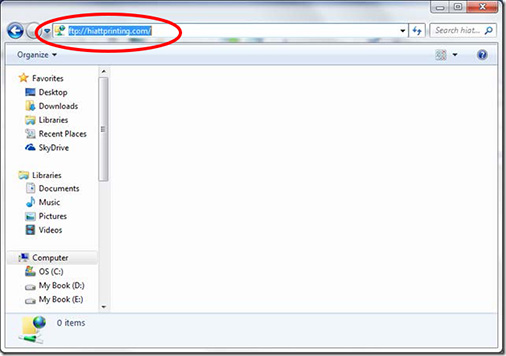
password: Hiatt1716 (this is CASE SENSITIVE, so use the capitalized "H").

APPLE/MACINTOSH - If you are using an Apple Macintosh computer, you need to access the ftp server by the "GO - Connect to Server" command (Command-K).

Enter the server address: "ftp://hiattprinting.com/" (without the quotes)

Connect to the server and when prompted, enter the:
username: hiattprinting
password: Hiatt1716 (this is CASE SENSITIVE, so use the capitalized "H").

Click on the "OK" button or just press enter and you should then see the folders and files on the FTP Server.
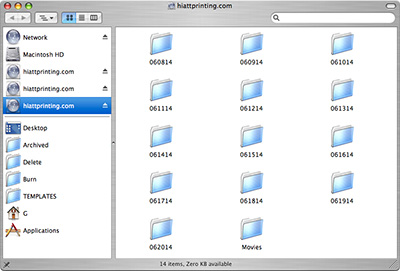
You can then drag the folders or individual files contained within the folders to or from the FTP Server.
If for whatever reason you cannot use or successfully access the FTP website and the folders and files contained thereon, please let us know.
It is possible to upload files to this ftp site as well. Just create a folder and uniquely name it (maybe your name?) locally on your computer. Place a copy of your files into the folder and simply copy/paste or drag the folder to the ftp server to upload them.





